
Image Loader 使用
2015-08-24

在我們開發Android專案過程中
經常會遇到需要加載網路圖片的時候
網路上也非常多3rd Party Lib可以使用
這篇我選出個人認為比較好用的3個Image Loader介紹給大家
● Glide
● Picasso
● AQuery
Demo專案如下圖
共有四個ImageView
分別使用Glide,Picasso,AQuery加載圖片
最後一張是自己加載
大家可以比較一下速度
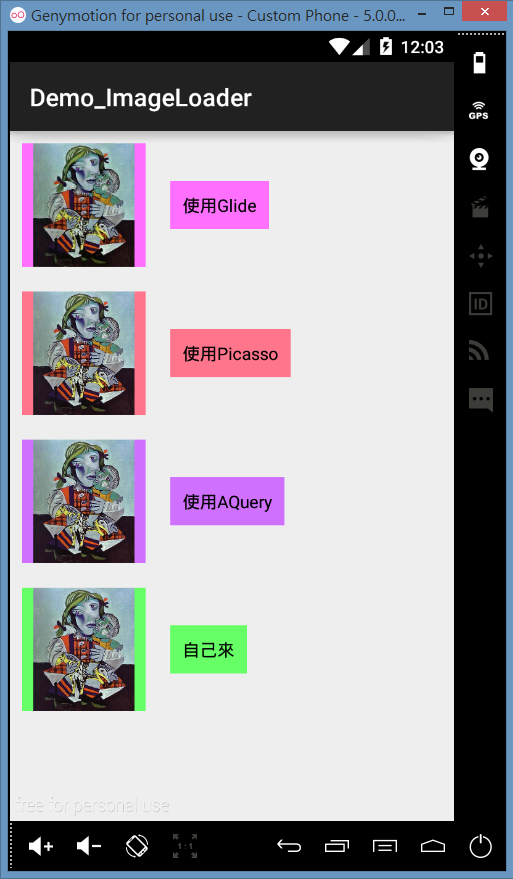
1.Add Libs
打開你的gradle,引用Lib
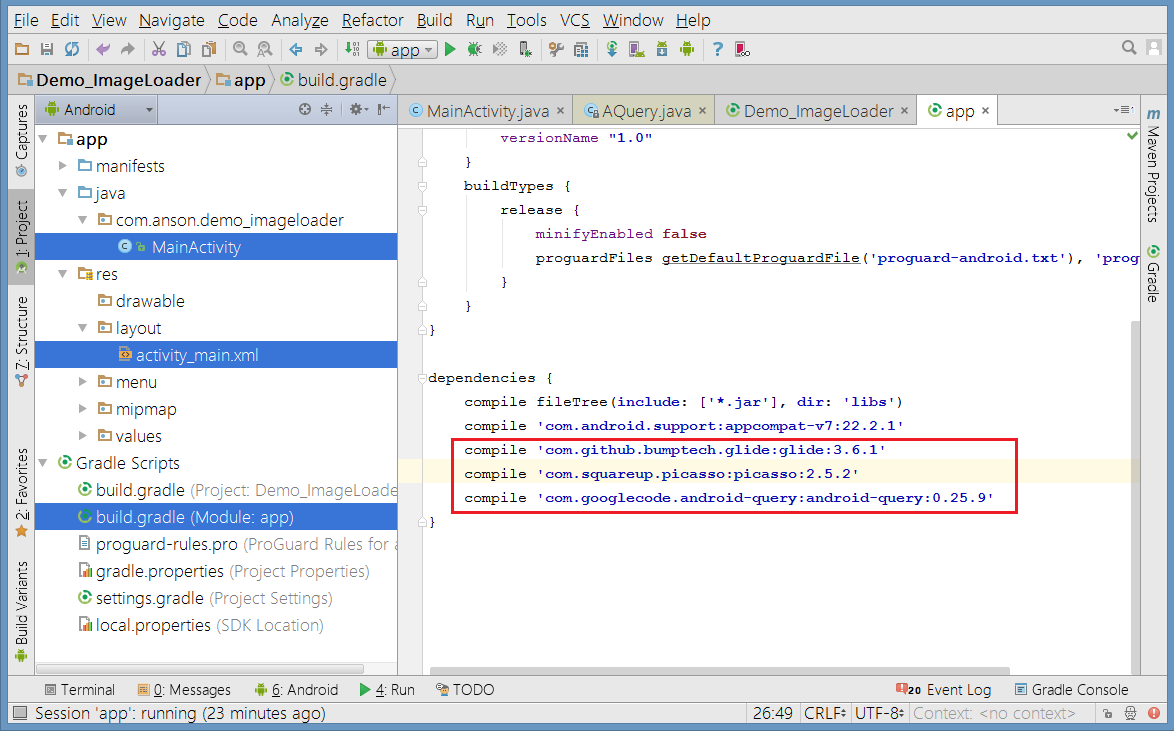
compile 'com.github.bumptech.glide:glide:3.6.1' compile 'com.squareup.picasso:picasso:2.5.2' compile 'com.googlecode.android-query:android-query:0.25.9'
Manifest需要加上網路權限
<uses-permission android:name="android.permission.INTERNET" />
2.Layout
很簡單..不多做解釋了
<LinearLayout xmlns:android="http://schemas.android.com/apk/res/android"
xmlns:tools="http://schemas.android.com/tools"
android:layout_width="match_parent"
android:layout_height="match_parent"
android:orientation="vertical"
tools:context=".MainActivity">
<LinearLayout
android:gravity="center_vertical"
android:orientation="horizontal"
android:layout_width="match_parent"
android:layout_height="wrap_content">
<ImageView
android:layout_margin="10dp"
android:background="#FF70FF"
android:layout_width="100dp"
android:layout_height="100dp"
android:id="@+id/imageView00" />
<TextView
android:padding="10dp"
android:background="#FF70FF"
android:textColor="@android:color/black"
android:text="使用Glide"
android:layout_margin="10dp"
android:layout_width="wrap_content"
android:layout_height="wrap_content"
/>
</LinearLayout>
<LinearLayout
android:gravity="center_vertical"
android:orientation="horizontal"
android:layout_width="match_parent"
android:layout_height="wrap_content">
<ImageView
android:layout_margin="10dp"
android:background="#FF758C"
android:layout_width="100dp"
android:layout_height="100dp"
android:id="@+id/imageView01" />
<TextView
android:padding="10dp"
android:background="#FF758C"
android:textColor="@android:color/black"
android:text="使用Picasso"
android:layout_margin="10dp"
android:layout_width="wrap_content"
android:layout_height="wrap_content"
/>
</LinearLayout>
<LinearLayout
android:gravity="center_vertical"
android:orientation="horizontal"
android:layout_width="match_parent"
android:layout_height="wrap_content">
<ImageView
android:layout_margin="10dp"
android:background="#CF70FF"
android:layout_width="100dp"
android:layout_height="100dp"
android:id="@+id/imageView02" />
<TextView
android:padding="10dp"
android:background="#CF70FF"
android:textColor="@android:color/black"
android:text="使用AQuery"
android:layout_margin="10dp"
android:layout_width="wrap_content"
android:layout_height="wrap_content"
/>
</LinearLayout>
<LinearLayout
android:gravity="center_vertical"
android:orientation="horizontal"
android:layout_width="match_parent"
android:layout_height="wrap_content">
<ImageView
android:layout_margin="10dp"
android:background="#66FF66"
android:layout_width="100dp"
android:layout_height="100dp"
android:id="@+id/imageView03" />
<TextView
android:padding="10dp"
android:background="#66FF66"
android:textColor="@android:color/black"
android:text="自己來"
android:layout_margin="10dp"
android:layout_width="wrap_content"
android:layout_height="wrap_content"
/>
</LinearLayout>
</LinearLayout>
3.Java Code
這邊使用最簡單最常用的method來做Demo
想進一步了解,請查閱官方介紹
● Glide
● Picasso
● AQuery
public class MainActivity extends AppCompatActivity {
private static final String IMAGE_URL = "http://i.imgur.com/DvpvklR.png";
private ImageView mImageView00;
private ImageView mImageView01;
private ImageView mImageView02;
private ImageView mImageView03;
@Override
protected void onCreate(Bundle savedInstanceState) {
super.onCreate(savedInstanceState);
setContentView(R.layout.activity_main);
mImageView00 = (ImageView)findViewById(R.id.imageView00);
mImageView01 = (ImageView)findViewById(R.id.imageView01);
mImageView02 = (ImageView)findViewById(R.id.imageView02);
mImageView03 = (ImageView)findViewById(R.id.imageView03);
Glide.with(this)
.load(IMAGE_URL)
.error(android.R.drawable.stat_notify_error)
.placeholder(android.R.drawable.ic_menu_gallery)
.into(mImageView00);
Picasso.with(this)
.load(IMAGE_URL)
.error(android.R.drawable.stat_notify_error)
.placeholder(android.R.drawable.ic_menu_gallery)
.into(mImageView01);
new AQuery(this).id(mImageView02)
.image(IMAGE_URL, true, true, 0, android.R.drawable.stat_notify_error);
new AsyncTask<Void,Void,Bitmap>(){
@Override
protected Bitmap doInBackground(Void... params) {
File file = new File(MainActivity.this.getCacheDir(),"test.jpg");
Bitmap bitmap = loadBitmapFromUrl(IMAGE_URL, file);
return bitmap;
}
@Override
protected void onPostExecute(Bitmap bitmap) {
mImageView03.setImageBitmap(bitmap);
super.onPostExecute(bitmap);
}
}.execute();
}
/**下載URL上的檔案並轉成Bitmap*/
public static Bitmap loadBitmapFromUrl(String url, File file) {
Bitmap bitmap = null;
try {
URL downloadUrl = new URL(url);
/* Open a connection to that URL. */
URLConnection uCon = downloadUrl.openConnection();
/*
* Define InputStreams to read from the URLConnection.
*/
InputStream is = uCon.getInputStream();
BufferedInputStream bis = new BufferedInputStream(is);
/*
* Read bytes to the Buffer until there is nothing more to read(-1).
*/
ByteArrayBuffer baf = new ByteArrayBuffer(5000);
int current = 0;
while ((current = bis.read()) != -1) {
baf.append((byte) current);
}
/* Convert the Bytes read to a String. */
FileOutputStream fos = new FileOutputStream(file);
fos.write(baf.toByteArray());
fos.flush();
fos.close();
/* Create Bitmap. */
bitmap = BitmapFactory.decodeFile(file.getPath());
} catch (Exception e) {
e.printStackTrace();
}
return bitmap;
}
}
4.總結
看完了Java Code我想你應該不會想要自己來load圖了!
使用這3套Lib的好處除了程式美觀外
他們都有做memory cache
各種常用功能也都有提供
而且自己load你還必須要做bitmap recycle的工作(不做你的記憶體會爆掉)
這三套lib我在專案內都有實際用過
這邊列出我的使用心得:
Load圖速度:
自己來 > AQ > Glide > Picasso
推薦度:
Glide > AQ > Picasso > 自己來


